 Is there any better place to build your personal and business brand online than LinkedIn? If you have ever used LinkedIn, you know this platform offers a great opportunity to network and build business relationships. It is important to note it can be difficult to get results (especially if you’re just starting out).
Is there any better place to build your personal and business brand online than LinkedIn? If you have ever used LinkedIn, you know this platform offers a great opportunity to network and build business relationships. It is important to note it can be difficult to get results (especially if you’re just starting out).
The first essential aspect you need to focus on is your LinkedIn profile. Your LinkedIn profile is your face in the business world. Following these five LinkedIn profile tips can boost your number of connections and build your brand.
5 LinkedIn Profile Tips
1. Be Professional and Creative with Your Profile Picture:
Your photo is really important. Similar to how you dress professionally for a networking event, your LinkedIn profile picture reveals who you are from a professional’s point of view. People judge potential employees, partners, and new connections based on their photos. For example, if you don’t have a photo in your LinkedIn profile, people usually won’t talk to you (because they can’t see the person behind the account).
There are simple rules we suggest you follow:
- Don’t opt for no photo or a photo that is not you (no pet profile photos on LinkedIn).
- Make sure you are the only one in the photo.
- Ensure your photo is good quality and not pixelated.
- LinkedIn Profile photos need to have a squared photo 400×400.
- Use a professional headshot or professional photo with you smiling.
- White backgrounds are becoming more popular.
- Get creative, don’t be afraid to stand out (standing out is the goal)
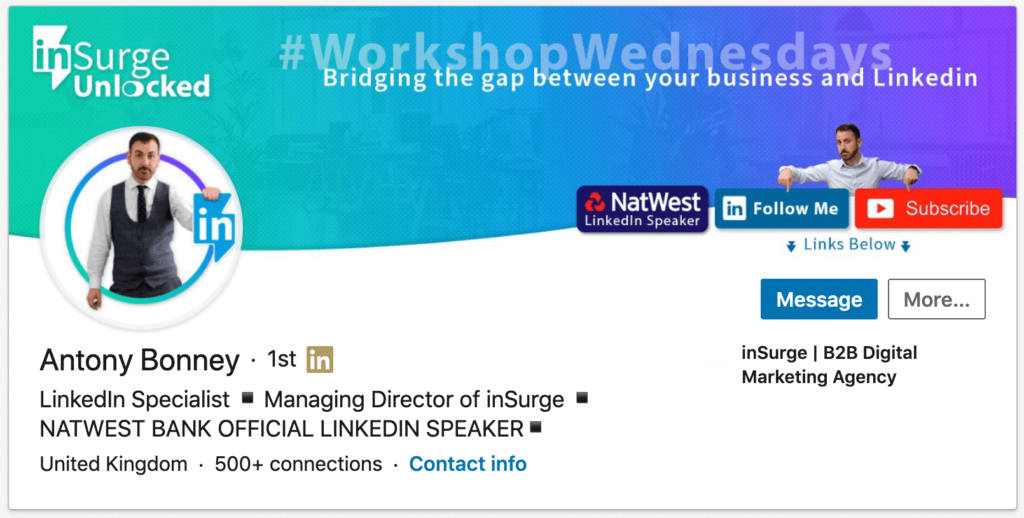
2. Be Creative with Your Cover Photo:
If your profile photo should stand out and be noticeable, there is another goal for your cover photo. People will not see your cover photo unless they open your LinkedIn profile. You have a few seconds to catch a person’s attention and show what you do with visual material. Showcase who you are and your expertise.
Use a call to action in your cover photo. See the example of a cover photo that tells a story.
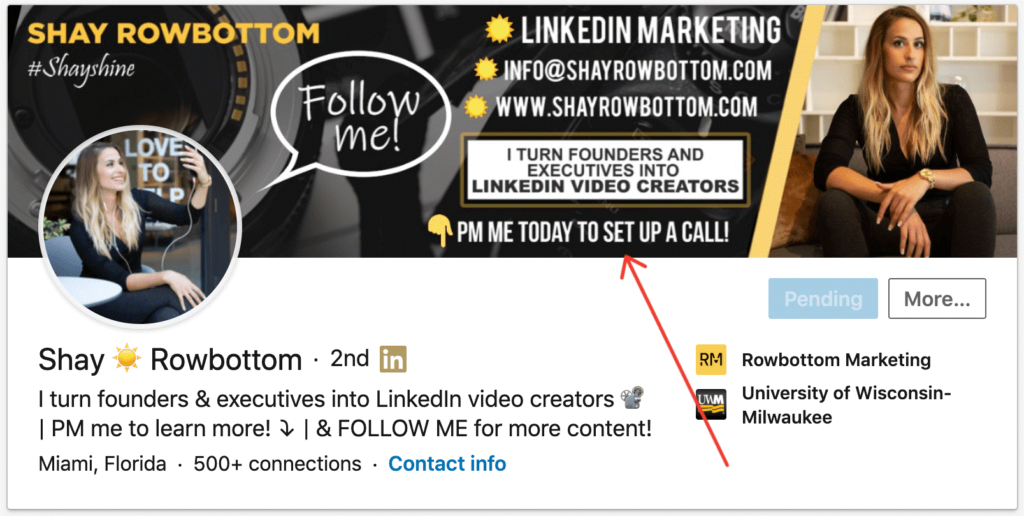
3. Write a Good Headline:
The headline is your opportunity to share a personal description of yourself in 120 characters or less. The majority of people think that they need to share just their title and that’s it. Now, here is the problem, many of us have similar titles.
Find a way to incorporate your Unique Selling Proposition into a headline. Tell everyone who will see your profile what makes you different from all other experts in your industry; Below is what that may looks like.
{Title} at {Company Name} – We help {Target Audience} with {USP} or
{Title} | {What I do 1} | {What I do 2}
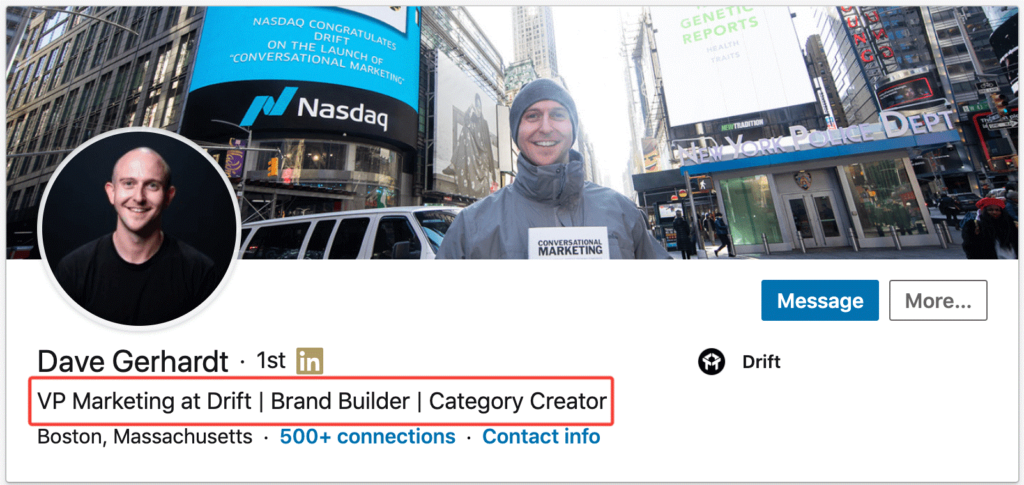
4. Be Detailed in Your Summary and About Section:
When people understand what you and your company do, they need more details about how you do what you do, what results did you get and so on. The “About” or “Summary” section is perfect for this purpose. You have 2000 characters to describe all this information with numbers and proofs.
Keep in mind people don’t see a full description of you. They see the first 2-3 lines. You need to intrigue people with those 2-3 lines, so they will click on the “See more” button.
Important Note: Use emoji’s instead of bullet points. Also, throw in another call to action at the bottom of your summary.
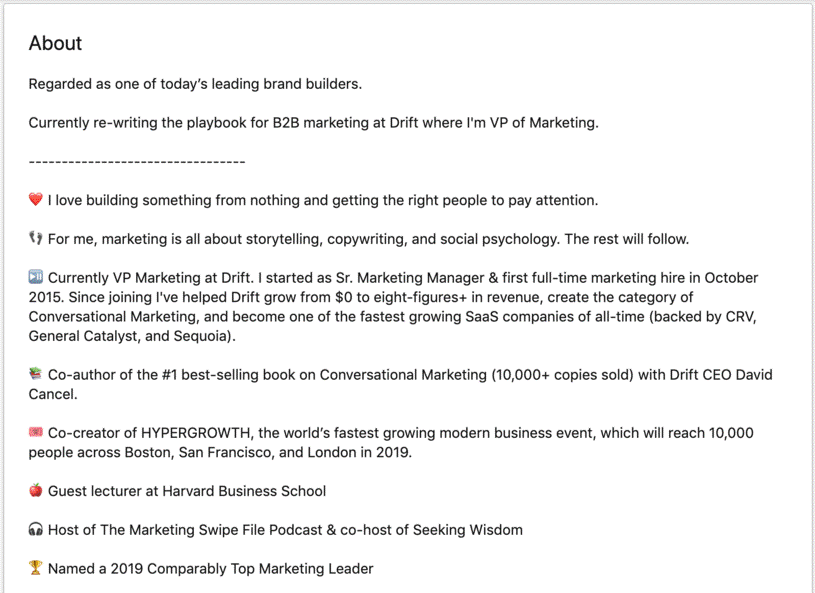
5. Highlight Your Expertise in the Experience Section:
This is the block that a lot of people do not fill. But, this is a great place to show your expertise. In addition, this block is great for adding SEO tools to improve your LinkedIn ranking. So write as many details as you can. Speaking of SEO, yes it applies to LinkedIn. If you are an insurance agent be sure to have this listed in your headline, about and throughout your experience section. Even better, if you are a life and health insurance agent, use the longer term instead.
To sum it all up, you need to make your LinkedIn professional and eye-catching. Follow these beginning tips and you are well on your way.
Source: Ilya Azovtsev blog




