 Whether you’re setting up a brand new Facebook Page for your brand, or you just want to make the most of your existing one, it’s probably a smart move — Facebook is home to nearly 2 billion monthly active users. It should be easy enough, right? Just slap together a photo, a couple of posts, and expect the leads and customers to roll on in, right?
Whether you’re setting up a brand new Facebook Page for your brand, or you just want to make the most of your existing one, it’s probably a smart move — Facebook is home to nearly 2 billion monthly active users. It should be easy enough, right? Just slap together a photo, a couple of posts, and expect the leads and customers to roll on in, right?
Wrong.
If you’re not creating a Facebook Page with a comprehensive strategy to get noticed, Liked, and engaged with, the chances of actually generating leads and customers from it are pretty slim.
For example, you can’t just choose any picture. You have to choose one that’s the right dimensions, high-resolution, and properly represents your brand. But it doesn’t end there — so we compiled the tips below to make sure you’re creating an engaging page that takes full advantage of everything Facebook marketing has to offer.
#1 Don’t create a personal profile for your business.
They have met many well-meaning agents and entrepreneurs who create personal profiles for their office, instead of an actual Facebook Business Page. That puts you at a huge disadvantage — you’re missing out on all of the content creation tools, paid promotional opportunities, and analytics/insights that come with a Facebook Business Page. Plus, a personal profile would require people to send you a friend request in order to engage with you, and the last thing you want to do is make that more difficult for customers.
And while you’re at it — don’t create an additional public, “professional” profile associated with your business. Creating more than one personal account goes against Facebook’s terms of service.
#2 Add a call-to-action (CTA) button.
Since Facebook first launched the feature in December 2014, the options for brands to add call-to-action buttons to their Facebook Page’s have vastly expanded. These are things like “Watch Video,” “Sign Up,” or “Book Now” — and each can be customized with a destination URL or piece of content of their choosing.
It’s a great way for agents to drive more traffic to their websites, or to get more eyeballs on the Facebook content they want to promote. This is a great way for marketers to drive traffic from their Facebook Business Page back to their website.
To add a call-to-action to your Page, click the blue “Add a Button” box.
You’ll then be able to choose which type of CTA you want to create, and which URL or existing content on your Facebook Page you want it to direct visitors to. To get data on how many people are clicking it, simply click the drop-down arrow on your button and select “View Insights.”
#3 Leverage Facebook’s targeting tools.
Facebook allows you to target certain audiences with specific updates — be it gender, relationship or educational status, age, location, language, or interests, you can segment individual page posts by these criteria.
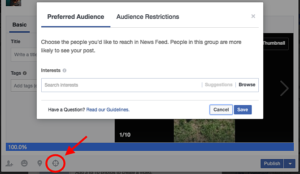
Just click the small bullseye symbol on the bottom of the post you want to publish, and you can set metrics for both a preferred audience, and one you think might not want to see your content.




